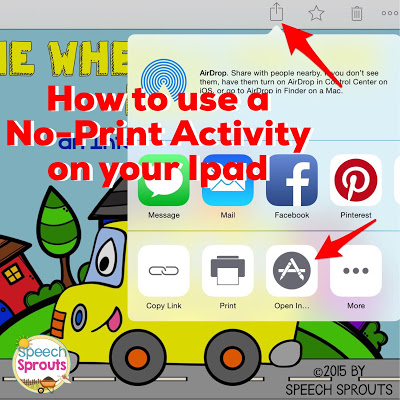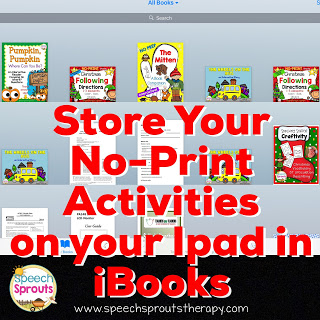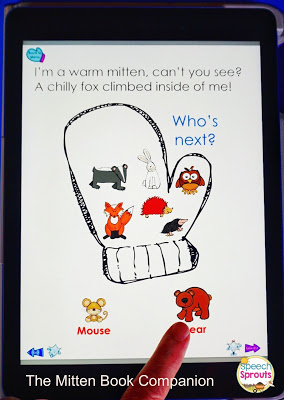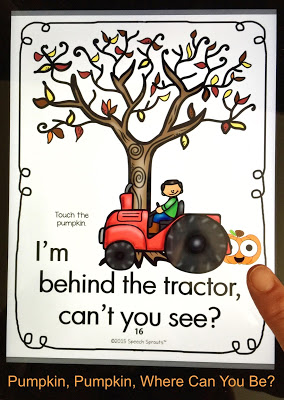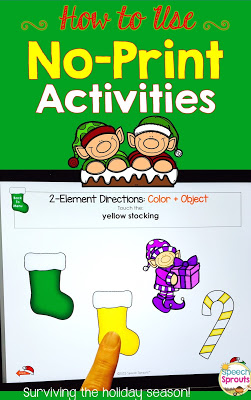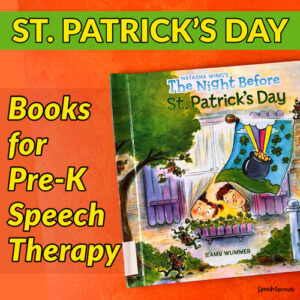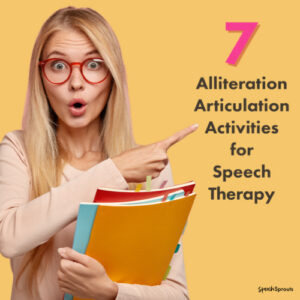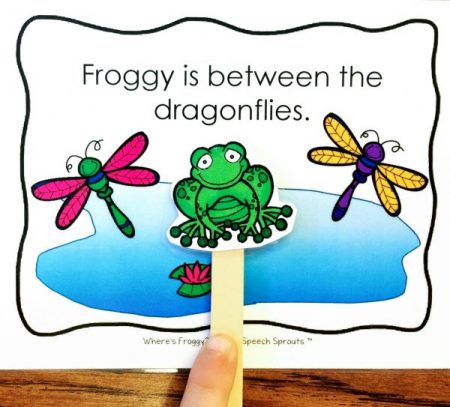Surviving the Speech Therapy Holiday Season: How to use No-Print Activities
Are you super busy during the holidays and have no time to prep for your speech therapy sessions?
 |
| No-Print Christmas Following Directions |
The holiday season always seems to be a giant time crunch for me …and that means precious little time for prepping great activities to use in speech therapy.
Right now I have 15 ARDS (That’s what we call IEP meetings in Texas) and 6 assessments due within the month. I know many of you probably have even more. With no time to prep, a great solution is using No-Print activities on your ipad, tablet, computer or whiteboard. They are ready to go, and require no printing, laminating or cutting. If you like using apps, I bet you will love No-Print activities too.
What are No-Print activities?
No-Print activities are usually PDF files that can be opened on your tablet or your computer, and used with a mouse. Some are PowerPoint files, but today we will be mainly talking about PDF files.
There are many No-Print Activities available on Teacher’s pay Teachers. You can see Speech Sprouts No-Print activities HERE.
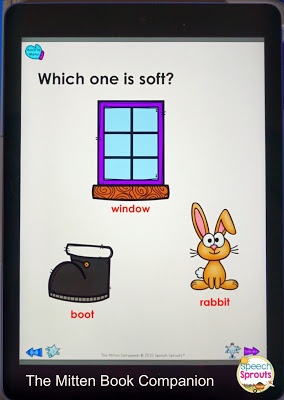 |
| The Mitten Book Companion |
Touch or click the correct answer.
We all use cards in speech therapy to adress a multitude of goals. The advantage of a No-Print activity is that it is all stored digitally!
Better yet, No-Print activities are interactive. When the correct answer is touched or clicked, the picture advances to another slide. Sometimes it’s the next question, or it might be feedback or a motivational game as in Christmas Following Directions. Fun!
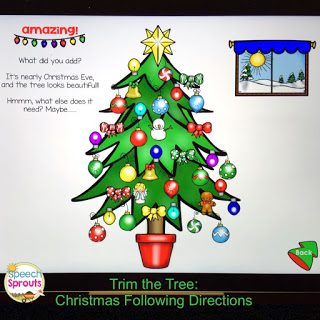 |
| No-Print Christmas Following Directions |
The No-Print format saves you ink and requires no prep other than downloading and opening the file. Win-win when time is at a premium, and it makes for an activity that is really portable too. This is great if you are a traveling therapist or do in-class therapy.
Using a No-Print Activity on Your Computer
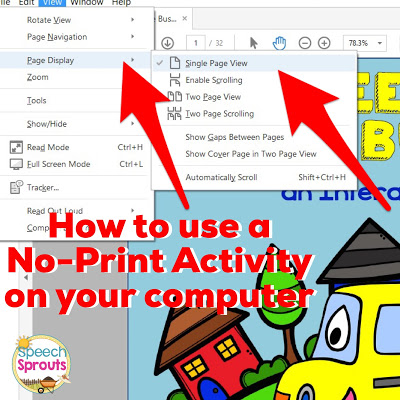 |
| Wheels on The Bus No-Print Interactive Story |
If you are using a No-Print activity on your computer, you will need to be sure you have a program to open that file type. For activities that are in PowerPoint format, you will need PowerPoint on your computer.
For PDF files, you will need Adobe Acrobat Reader, which is a free download from Adobe.
To use a PDF, open it then click:
VIEW
PAGE DISPLAY
SINGLE PAGE VIEW.
If you don’t do this step, the file may skip two pages at a time when you use it.
My favorite way to use No-Print activities is with a touchscreen- my iPad or whiteboard.
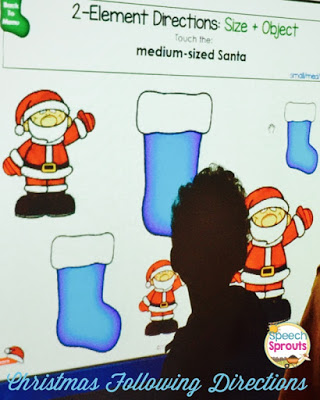 |
| No-Print Christmas Following Directions |
Using a No-Print Activity on Your iPad
No-Print Packs at Speech Sprouts
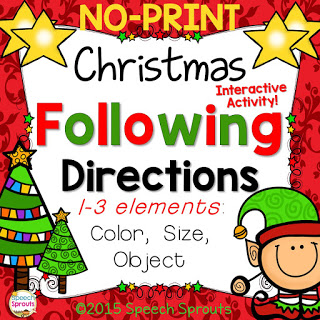 |
| No-Print Christmas Following Directions |
Pre-checks are provided for vocabulary, color and size.
 |
| No-Print Christmas Following Directions |
Next, click the box you choose on the menu page- it will advance to that activity.
 |
| No-Print Christmas Following Directions |
Children will touch the answer to advance each slide.
Here’s a peek at my other No-Print Packs at Speech Sprouts:
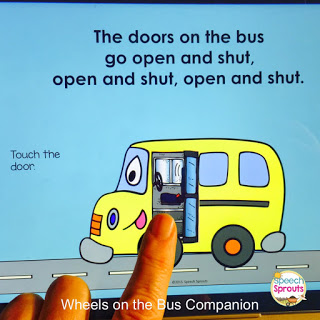 |
| NO-Print Wheels on The Bus |
More No-Print activities
What Do You Think?
Share it:
- Read more about: Language